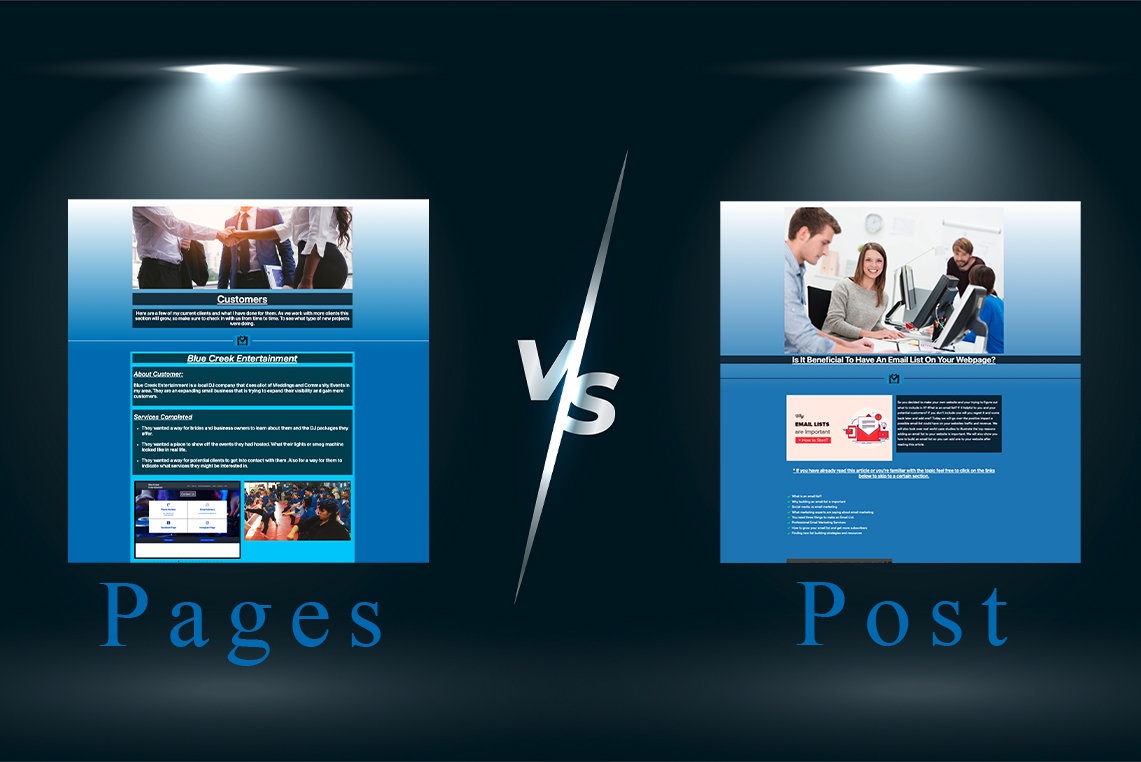
What is the Difference Between
Posts vs. Pages in WordPress

WordPress has two ways to add content to your website, Pages and Posts. You might be wondering that is a Page and what is a Post? When is it best to use one over the other? In this article we will be going over both options and explaining the differences.
What Are Posts In WordPress?
Posts are shown to the user in Chronological order. With the newest Post at the top of the feed. They are great for content that is ongoing, like the progress of a project. But not great for information that visitors will need to see over and over again over time. For examples your costs for different services. You don’t want customers searching through two years worth of Posts to find that critical information. But let’s say that you were having a holiday party at your business, that might be a great option for a Post. It will be at the top of the website feed and as time goes on and it becomes less and less relevant it will get covered up by new content. No one will care about your holiday party in 4 month.
To add a new post it’s fairly simple you just go over to the left hand column and find the section marked “Posts,” under that you will find the “Add New” link. Click on that link and it will take you to a screen where you can make your first link. Below the Add New link is the Category and Tags link. Tags and Categories are a great way to organize your Posts, so that visitors can find you’re important or popular posts. We will get into these later, but if you ever want to organize them you can access all that from these links right here.
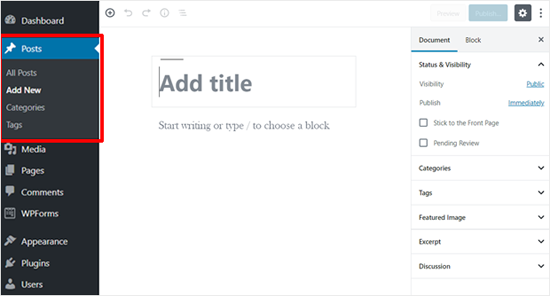

Certain Plugins will allow you to send emails out to your visitors that are interested. These plugins are Constant Contact, Aweber or MailChimp. It’s a great tool to use to get repeat visitors if done right. But don’t over due it or visitors will just block you.
There are many social sharing apps that allow visitors to tell their social media friends about your most recent post. If done regular posting can be a powerful tool.
Now that you know what are posts, let’s take a look at pages and how they are different.
What Are Pages In WordPress?
Pages are static “one-off” type content such as your about page, privacy policy, contact page, etc. Pages are timeless entities and content most visitors will want to view.
An example of a good WordPress “Page” would be an “About Us” page. Most visitors will click on a companies About Us page just to get a feel for the company. This page will most likely stay the same year after year with only minor updates. Like if the company changes their operation hours or telephone number.
To add a new Page look in the left hand column and find the tab marked “Pages.” Under it you will find the link marked “Add New.” Click on this link and it will take you to the screen to add new pages. It is very similar to what you had to do to add a new Post a few minutes ago.
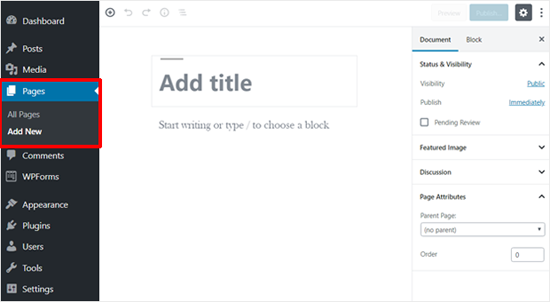
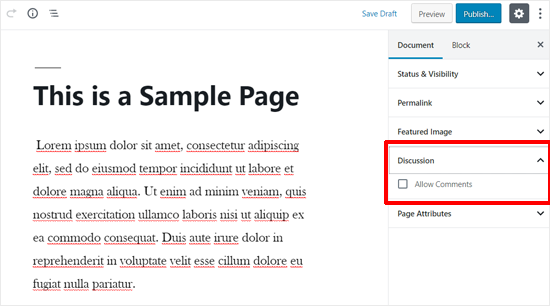
Pages are not meant to be social in most cases thus do not include social sharing buttons. For example, you probably don’t want others to tweet your privacy policy page in most cases.
Similarly, pages also don’t include comments. You don’t want users to comment on your contact page or your legal disclaimers page. There is an option to enable comments, however, it is disabled by default for your WordPress pages.
Unlike posts, pages are hierarchical by nature. For example, you can have subpages or child pages within a page. You can easily turn a page into subpage by choosing a parent page from Page Attributes when editing a page.
Let’s say for example that you ran a pet store. You might have a parent page for all the Cat items you sold and services you offered. You could have a sub page dedicated to all the cat toys you sold, and another subpage for all the cat treats you sold.
This is a great method for grouping certain page together and assigning them a shared template.
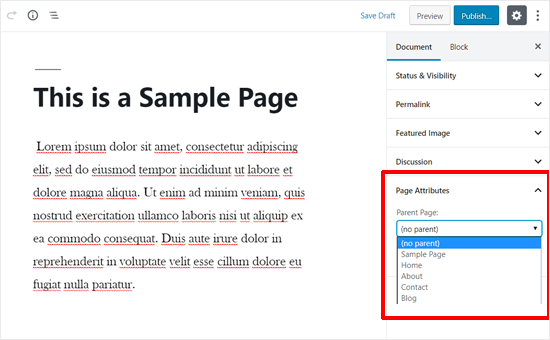
WordPress Pages vs. Posts (Key Differences).
To summarize, following are the key differences between posts vs pages in WordPress.
- POSTS:
- POSTS are timely
- POSTS are social
- POSTS are organized using categories and tags
- POSTS are included in RSS feed
- POSTS have author and published date
- PAGES:
- PAGES are timeless.
- PAGES are NOT social.
- PAGES are hierarchical and can be organized as child and parent pages.
- PAGES are not included in RSS Feed
- PAGES do not have author and published date listed
Frequently Asked Questions
Following are some of the most frequently asked questions we have heard from our users about posts vs. pages, and how to properly use them in WordPress.
1. How Many Posts and/or Pages Can I Have?
− You can have as many posts and/or pages that you want. There is no limit on the number of posts or pages that can be created. Your hosting provider might only allow you so much space for your website files. But WordPress it’s self does not cut you off at a certain number of Posts or Pages.
2. Are there any SEO advantages to one or the other?
− Search engines like content to be organized. Timeless content is considered to be more important; however, there is a lot of priority given to the latest timely content. In short, there may be a difference, but as a beginner, you do not need to worry about it. Focus on making your site organized for the user.
3. Which pages I should create on my website or blog?
− It really depends on what kind of blog or website you are making. However, you may want to see our list of important pages for all websites.
4. Can I switch posts to pages and vice versa?
− Many beginners accidentally add content to posts when they actually wanted to create pages. Similarly, some new bloggers may end up saving blog posts as pages. If you have just started out, then you can easily fix that by using the post type switcher plugin.
5. Are there other content types in WordPress besides posts and pages?
− Yes, there are. However, these other default content types include attachments, revisions, and navigation menus which are normally not used the same way as posts and pages. WordPress also allows developers to create their own custom post types. This feature is used by plugins to create additional content types in WordPress. For example, if you are running a WooCommerce store, then you will see a ‘Products’ post type in your WordPress admin area.
We hope this article helped you learn the difference between pages and posts in WordPress and how to use them.







