
Things Every Good Website Should Have
Well, that will depend on what the purpose is of your webpage. Someone looking to set up a personal blog will have different requirements, from a business trying to sell products/services. Part of our job at McLaskey Designs is to sit down with you and hash out what you’re trying to do with your website and determine what is most important to you. We don’t want to give you a cookie-cutter design, but something that is truly useful to you. There are thankfully certain things that are universal to every webpage, and we will discuss them on this page.
SET A GOAL FOR YOUR WEBSITE
The first thing you need to determine is the purpose of your website. What are you trying to do, and what is the message you want to convey to the world. While keeping that purpose in mind, decide what features your website needs to have to accomplish this goal. Look at other websites in your field if possible, and see what is on their website. A personal blog website will require different things and an Eccomerce website. Maybe you want something in the middle, a personal blog that sells merchandise. Without this simple purpose or goal, it is easy for a website to get sidetracked quickly and turn into a real mess.

EXPLAIN WHO YOU ARE
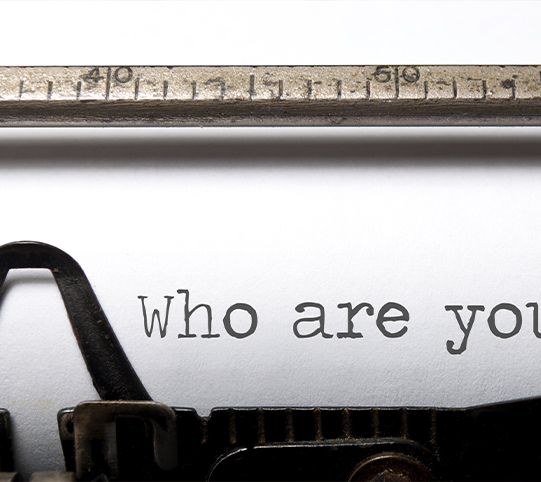
Visitors to your site may not be aware of who you are or what advantages your company has over your competitors. They may also come into your website on something other than the home page. Your website needs to be able to explain who you are and what your companies advantages are over your competitors in a short amount of time and space. It is also essential that your website lists your companies services in a visually appealing way that keeps your visitors attention. They might have come to your website for a custom hat and be unaware of the fact your store also sells matching custom shirts; they are in the market for.
PAGES PURPOSE
Every page should have a purpose or something it is trying to do. Maybe the purpose of your page is to inform the visitor about your product, or perhaps it is to help them order your product. The critical thing to keep in mind when designing a page is to remember what the purpose of that particular page is and what is the most effective way to do that. If your page design is really foreign or artsy to visitors, they might get confused and leave. Style is essential, and you want your pages to be pleasing to the eye, but you don’t want to focus on this style at the determent of function.

WEBSITE DESIGN

We recommend that you go with a clean, simple, professional looking design. Most visitors to your website have a tendency to quickly scan your page, to get an overall feel for it and to find something. So keep that in mind when designing your page. Shorter paragraphs are better than longer ones. Use cleanly defined and easy to understand headers above your different sections. Bullet point are also important to have and to use. Because they allow people to read quickly and easily return to important information again in the future. You can also highlight important words and phrases, to make it easier on the reader. We recommend that you use a font and color that are easy to read. Make sure that the text on your website is clear and easy to read.
CLEARLY MARKED AND EASY TO NAVIGATE
Modern search engines don’t always take your visitors to the main page of your website. So make sure your webpages are clearly marked, and your navigation system is easy to use. You don’t want potential customers getting confused or not being able to find what they’re looking for. Because when this happens, your customers will quickly leave your site. This is why we recommend making a conscious effort to prevent this problem from the beginning.

INSERTING PICTURES

All your pictures should have alt tags and text captions. Search Engines can’t “see” images, and descriptive text helps them figure out your page and thereby increase your search rankings. Some people with vision disabilities also need picture tags. They use specialized web browsers that use the picture tags to describe the picture to the vision-impaired person. Without those picture tags, some of your site’s visitors would only be getting a particle idea of what is on your webpage and the message your sending.
CUSTOMER REVIEWS
Show off customer reviews; this helps potential customers get a more tangible sense of your product or service. Customer Reviews also help customers figure out whether your products or services will meet their needs. These reviews could contain useful information you didn’t think to include in your original write up.

HAVE A BLOG

We recommend having a blog on your website. It increases the number of people that will visit your website and how often they return. This can greatly improve you search result rating. When we say Blog, what we really mean is recurring articles on subjects that are related to subjects that your target audience would care about. If your website sells paint brushes then include recurring information about that. Customers might not care about your weekend plans or a recent book you read.
ADD ON PROGRAMS
We also don’t recommend that your site requires visitors to download random add-ons, which will again annoy people and cause them to leave the website. If your site does require programs to assist it, we recommend that you pick something that is already widely used by the general public. This will maximize the likelihood that your customers will already have the program on their device.
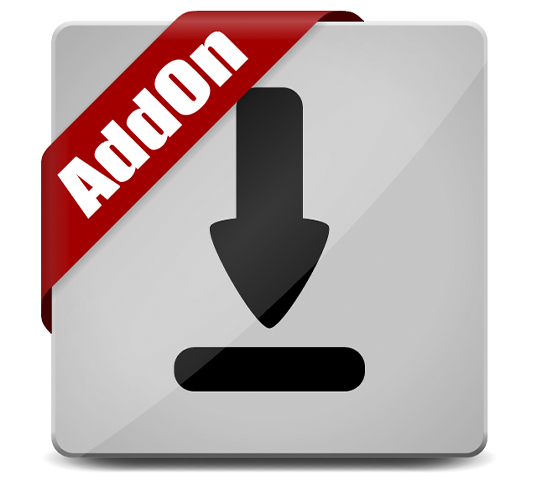
DEALING WITH DIFFERENT DEVICES

Your potential customers will be viewing your website on devices that vary significantly in size. Some large desktop computer screens have 40-inches of display space. While some cell phones only have 4 inches of display space. This is one thing that makes web design more difficult in our modern area and why McLaskey Designs always check the websites we build on different screen sizes, before handing them over to our customers. We recommend using a website theme that scales up and down effectively while keeping all your great content.
WEBSITE DOWNLOAD SPEED
Cell phones don’t always have the quickest internet connection. So you shouldn’t make your website overly complicated, which might cause it to load slowly. The longer your page takes to load, the more likely people are to get annoyed and click away from your site. The other issue is that the more complicated your website is, the more likely it is something will go wrong with it.

CHOOSING THE CORRECT DOMAIN NAME

Choosing your website’s domain name is very important and can make or break your website. Here are a few guidelines that we recommend you follow. First, we recommend picking a domain name that is in some way related to your company and is easy to remember. Second, we recommend selecting a domain name that is simple to say and spell. The harder it is to say, the more likely it will be for someone to give out the wrong address. Also, the more difficult it is to spell, the more likely someone will miss spell it. Finally, we recommend that you pay the extra money to get the .com or .org extension for your website. It will make you look a lot more professional and will raise fewer questions with potential customers. There is a small fee for these extensions because their more popular, but if you divide that fee over the lifetime of your website, it is basically nothing.
HOSTING PLANS
The truth is that the internet is made up of physical machinery and hardware. Sometimes this hardware breaks down, just like any machinery. The problem is that if your server breaks down, this can cause your site to go offline. This is why we recommend hosting your website on a site that offers Cloud Hosting, if possible. Cloud hosting will break up your website and store multiple versions of your site on several servers. It is thus eliminating the fear that failure at one point will cause the whole website to fail. If one server goes down, the hosting company will just go get that same file from another location. If you have chosen to go with WordPress for your site builder, we recommend hosting your site through a place that offers WordPress Cloud packages. Their staff will be more knowledgeable if you have any issues with WordPress in the future. Also, you know their system is optimized to run WordPress, and it’s already preloaded. It’s just one less thing for you to worry about.

