
Squarespace vs WordPress – Which one is better?
(Pros and Cons)
Recently you might have seen commercials comparing Squarespace and WordPress. Today we will be taking a more in-depth look at these two website builders. Squarespace and WordPress are both popular website builders that allow you to easily create a website with a minimal amount of technical skills or programming knowledge.
In this article, we will compare Squarespace vs. WordPress with the list of pros and cons for each platform. Our hope is that after reading our comparison, you can pick which one is better for you. We will be comparing Squarespace and the self hosted version of WordPress (meaning you bought a hosting package through a third party, like GoDaddy). There is another version on WordPress that is hosted on WordPress.com, but we will not be covering that version here today to make it a little less complicated.
To effectively cover this complex subject we have broken down the article into different sections to more effectively compare the major areas that beginner level users would care about.
Below is the different sections we will be comparing. If you would like to skip to a particular section just click on the link below and it will take you to that part of the article.
Ready? Let’s get started.
Ease of Use and The Learning Curve
Most business owners and beginner-level users are not familiar with HTML, CSS, and other code related things. They want a platform that helps them easily create a website in a reasonable amount of time. Let’s see how both WordPress and Squarespace stack up in this category.
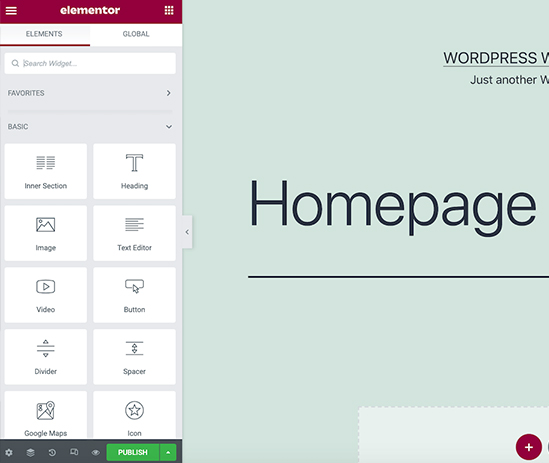
– WordPress
WordPress is the top choice among users who want to start a variety of different kinds of websites. Everything from Blogs to small business owners building a DIY website. Over 32% of all websites are powered by WordPress. While WordPress is fairly intuitive and easy to use, there is definitely a slight learning curve. Beginners will need to familiarize themselves with WordPress terminology and concepts such as difference between posts vs pages, categories vs tags, understanding themes and plugins. The default WordPress content editor is fairly easy to use. It comes with custom blocks to add content elements to your pages, so you can build beautiful layouts with media-rich content. Despite the slight learning curve, in our experience, most users quickly adapt to WordPress.– Squarespace
Squarespace realizes heavily on pre-made templates. The good news is that with minimal effort on your part you can make a website in a shorter amount of time. There is a smaller learning curve than with WordPress. So if you are a more laid back person who just needs a website up this is a great option. But if you want your website to look a certain way or be able to make minor adjustments to it to fix small issues you might find Squarespace upsetting. Squarespace gives you a decent amount of options so most likely you can find something that is roundabout what you would like. But at a certain point you will hit a wall of things you just can’t adjust.
Conclusion
Squarespace fares a little better than WordPress out of the box in terms of ease of use for absolute beginners. However it’s limited features might not be ideal for all business owners.On the other hand, WordPress offers beginners a lot of choices right from the beginning which might be confusing at first, but it is a lot more flexible in the long run.
The Costs
Knowing how much each platform cost is important in making a business decision. There are two terms that you need to understand when it comes to the cost of operating a website.
- Hosting Costs
The first is Hosting Costs, every website is made up of many pages of written computer code. Hosting Providers such as GoDaddy or Host Gator provide you with a given amount of space on their computers that can be accessed by customers over the internet. - Domain Name Registration
Every website has a unique domain name (ex. Google.com). These domain names are recorded in a big electronic “phone book” of sorts. This tells your web browser where your website is hosted, so they can access your files and see your site. Companies charge you a fee for adding your name to this domain name registration and making sure it stays there.
Now that we know the basic terms let’s compare WordPress vs. Squarespace when it comes to cost. Please understand that both options run sales and change their prices as market forces effect their businesses, so please double check with the companies involved for the most up to date prices.

– WordPress
WordPress itself is free. You are free to download, use, and build upon WordPress. It is an open source software with a GPL license which gives you all the freedom and control. In order to build your website with WordPress, you will need to registar a domain and signup for a web hosting account. Depending on your needs, you can choose a shared hosting plan, VPS hosting, or even managed WordPress hosting. Shared hosting plans work for most small personal and business websites. The cost of web hosting and domain name vary depending on which hosting provider you go with. You are in charge of how much resources you need for your website, and how much you will pay for it. With over 6800+ free templates and 54,000+ free plugins, you can run your website for as low as $2.75 per month through certain providers. One of the reasons for WordPress’ popularity is that the overall cost of building your website with WordPress is very low. Apart from that, you can change your hosting plan as your site grows. This means you will only pay for the resources you actually use, so it’s easier to control the cost of your website.
– Squarespace
The personal plan for Squarespace starts from $12 per month (billed annually) or $16 month to month. That’s a little more than a shared hosting plan for WordPress.
However, unlike a shared WordPress hosting plan, this personal plan comes with very limited features. You can only add only two contributors to your site, and you cannot sell products. Squarespace business plan starts from $18 per month (billed annually) or $26 month to month. It includes eCommerce support, but they charge a 3% transaction fees. The business plan comes with unlimited contributors, pages, and additional advanced features. They also have separate plans for online stores starting from $26 per month with no additional transaction fee. These are the costs last time I looked and of course are subject to change.

Conclusion
WordPress beats Squarespace with flexible pricing plans available from a variety of web hosting services from around the world. The cost depends on how much resources you use, and you get access to all WordPress features right out of the box. So this one is a draw given that it can change on a cases by case basis.
Design and Templates
Both WordPress and Squarespace come with ready-made templates and design tools to make it easy for you to create a custom website. Let’s see which one offers you more choices and tools to create well-designed websites.
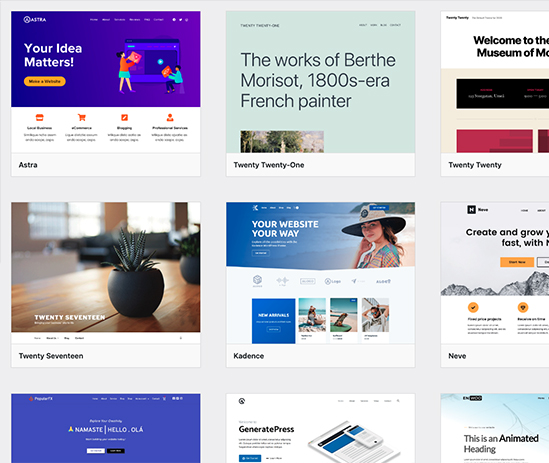
– WordPress
WordPress offers access to thousands of free and paid website templates. These templates are highly customizable, allowing you to use your own website logo, colors, upload your own images, and more. Many WordPress themes come with multiple layout choices, drag and drop page builders, sliders, photo galleries, and tons of other features. No matter what kind of website you are building, you will find hundreds of professionally designed templates for the job. Many beginners find this abundance of choices a bit overwhelming. Alternatively, you can also start with the Divi Theme which is a master theme with a lot of custom skins and complete drag & drop control. WordPress also allows you to manually manipulate the code if you are familiar with coding.
– Squarespace
Squarespace offers ready-made website templates neatly organized into different categories. There are themes for all popular website categories, with professional designs that look good on all devices. However, this is a big area where Squarespace seriously falls behind. The number of pre-made templates are very limited, and your design options are also limited to the set of features available in the Squarespace customizer. Themes come with a limited number of layout choices with each template. You can still do basic colors, fonts, website logo, and other things, but these templates are not as customizable as WordPress themes.

Conclusion
WordPress comes out as a clear winner in terms of design choices, customization options, and flexibility. Squarespace offers great looking templates, but they are limited in numbers and are not very flexible.
Extensions and Integrations
All website builders come with a collection of built-in features. As your website grows, you would want to add more features and connect your site to work with third-party tools and services. Let’s see how WordPress and Squarespace perform in this regard.

– WordPress
The real power of WordPress comes from its massive ecosystem of plugins. These plugins are like apps for your WordPress site that you can install to add new features or change the default behavior of your site. There are currently more than 54,000+ free WordPress plugins listed in WordPress.org plugin directory alone. There are also thousands of premium WordPress plugins available from third-party websites. If you can think of a feature, there is a good chance that you’ll easily find a WordPress plugin that does it. WordPress plugins are so robust that many of them are full-fledged platforms with their own add-on plugins and a thriving community built around them. Because WordPress is the most popular website builder, most third-party services and tools have their own WordPress plugins which integrate their services to a WordPress website. All top email marketing services, SEO tools, live chat software, and lead generation tools offer seamless integration with WordPress.
– Squarespace
Squarespace comes nowhere close to WordPress when it comes to extensibility and integrations. It is possible to add third-party integrations and customizations but unlike WordPress, Squarespace doesn’t have powerful APIs that developers can build upon. They do provide some official third-party integrations, but even those are limited and not all popular services are supported. For eCommerce, you can use their built-in platform, but you cannot extend it in any way. Squarespace lacks the functionality to allow custom websites that you might need for your online business idea.

Conclusion
WordPress is the clear winner here with an incredible ecosystem of thousands of plugins and integrations at your fingertips. Squarespace, on the other hand, has very few integrations and many of them are very limited.
E-commerce
Are you building an online store? Let’s compare the eCommerce functionality of WordPress vs. Squarespace.

– WordPress
WordPress allows you to integrate and use any payment processor or platform you want. There are many WordPress plugins that allow you to easily accept online payments using Stripe, PayPal, Google Checkout, 2Checkout, Payoneer, Skrill, and even Bitcoin. WordPress has plenty of eCommerce plugins that can turn your website into an online store within minutes. World’s most popular eCommerce platform, WooCommerce, is a WordPress plugin. WooCommerce comes with its own ecosystem with its own WooCommerce add-ons and thousands of WooComemrce ready themes. There is no limit on how many products you add to your website, how you display them, or how you sell them. You can run your own affiliate program and use all the tricks to grow your sales without any restrictions.
– Squarespace
E-commerce is limited on Squarespace. You can only use Stripe and PayPal for payment processing, which are only available in select few countries. There is no other payment system available which restricts your ability to accept payments from a larger global audience. For a growing business, starting with such limitations is not a great idea. Apart from that, you can only sell products in Business or Commerce plans. Let’s say you want to sell only one product, you will still have to pay for the Business plan, and the yearly costs of hosting a site with just one product to sell will be way higher than a shared hosting plan or VPS for WordPress. As for third-party services, there are very few external services that you can integrate with your Squarespace website. This affects how you promote your website and the things you can do to make more sales and grow your business.
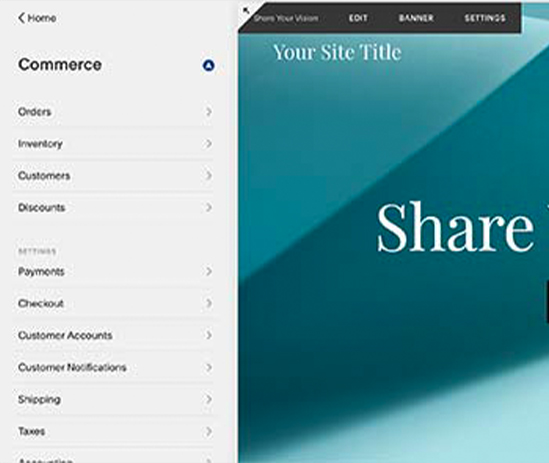
Conclusion
WordPress is way ahead of Squarespace when it comes to running an eCommerce website. The limitations of Squarespace are not so good for the growth of an online business. The neat part about WordPress is that you can also use it alongside with Shopify.
Data Portability
Sometimes for whatever reason you have issues with a hosting company and you can’t do anything to fix the problem. Or maybe the hosting company is going out of business. Whatever the reason might be it’s important to be able to move your website. Instead of having to start over from scratch and pay all the fees to have your website built all over again. This ease of moving your website is called “Data Portability.” Let’s see how the two programs stack up.

– WordPress
WordPress comes with built-in tools to easily export all your data. Not just your content and images, but you can also backup your themes, plugins, and the entire database. You can then easily move this content to any other Content Management System you want. You can store your content anywhere else and change web hosts at any time you want.
– Squarespace
Basically Squarespace is a website builder. That’s how they make their money and pay their bills. So as you would expect they aren’t going to make it easy for you to move your website away from their platform. It does allow you to export certain parts of your content in a XML file. This includes your pages, galleries, and one blog page with all its posts. But all your product pages, album pages, audio, text and video can not be exported.
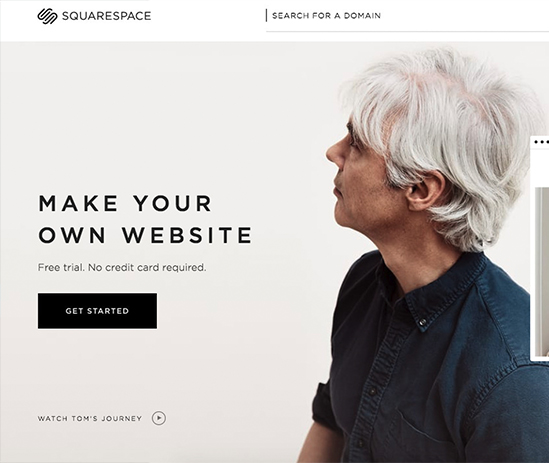
Conclusion
No surprise here you can take your WordPress website in full and move it to another platform. Squarespace websites only work on Squarespace servers. So you can’t really take any of your content to another Hosting Provider. This insurers Squarespace’s viability long term as a company, that their customers can’t easily leave. But as a customer this is not an optimum position to be in. If you tried to leave it would be a slow processes to move whatever content you could over to the new hosting company, it would also cost you extra money to rebuild the parts of your webpage you couldn’t move.
Languages and Internationalization

We live in a global world and many businesses cater to a multilingual audience in different geographical locations. Let’s see how Squarespace and WordPress handle languages, multi-lingual content, and geographical locations.
– WordPress
WordPress is fully translated into dozens of languages. Users on a WordPress site can choose their own language from their profile settings.
Most WordPress themes are translation ready and all popular WordPress plugins are also translated into many languages.
Basically, you can build a WordPress website in any language you want. You can even translate WordPress yourself if your language is not yet available.
WordPress does not come with multi-lingual functionality out of the box. However, there are excellent plugins to create multilingual websites that are SEO friendly and incredibly feature rich.
– Squarespace
Squarespace platform is fully translated into six languages (English, German, French, Spanish, Italian, and Portuguese). You can change your site language and choose different timezone / country.
You can only use currencies supported by Stripe or PayPal for your store products.
You can create multilingual pages by basically duplicating your pages. You will have to manually create a site structure or create different sites for each language (You will be billed for each site separately).
Conclusion
WordPress is way ahead in terms of languages and localization options. Squarespace again comes out as very limited and totally inadequate to create multilingual websites.
Summarizing Squarespace vs
WordPress Comparison
WordPress is a far superior platform than Squarespace when it comes to building a website. Here is a quick breakdown of pros and cons of both platforms.
Squarespace
- Easier to use for small websites
- Polished user experience
- Hassle free website setup
WordPress
- Easy to use with a slight learning curve
- Incredibly flexible to create anykind of website
- Massive collection of themes and plugins
- Truly powerful eCommerce platform
- Can be started at a very low cost
- Costs higher than shared hosting website
- Limited design choices
- Limited set of features
- Limitations put you at disadvantage in growing your business
- You’ll have to install updates and make backups
- You’ll have to manually scale resources by upgrading your hosting as your business grows
- You’ll be responsible for managing your website security
At the end of the day SquareSpace is the easier option to use out of the box. You pay a single fee to a single company and they come with ready made templates that most likely get you 70% there straight out of the gate. So for short term websites they might be the best way to go. The bad part is that you will pretty quickly start hitting the limitations of SquareSpace. Websites have a tendency to stick around for longer than we thought and to go to bigger than we thought they would. WordPress is slower out the gate but overall has less constrictions and more ability to grow.
Weighing in the pros and cons, we can confidently say that WordPress is a better platform to start a website.
The freedom to grow your website as you see fit, is important for all businesses. You should not trade that for any cost. WordPress provides you with this freedom at an much lower cost than all other platforms.
We hope this article offered you a side by side comparison of WordPress vs Squarespace.





