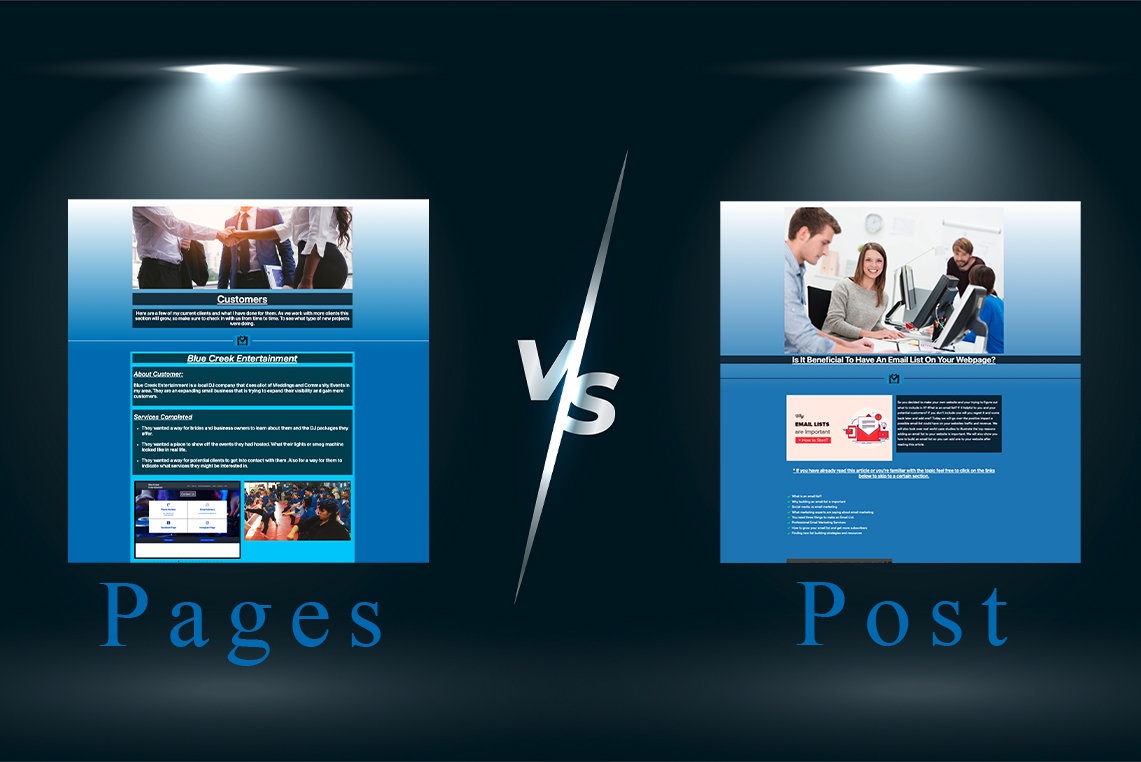Categories vs Tags –
SEO Best Practices For Sorting Your Content

Search engines will send out web crawlers and they will find your new website. They will use things such as Tags and Categories to classify and understand your website. But what is a Category and what is a TAG? Below we will talk about the similarities and the difference between these two methods for sorting. For this example we need something to sort on a theoretical webpage, so we have chosen to use the current Chevrolet vehicle lineup.
What’s the Difference Between Categories and Tags?
Categories Overview.
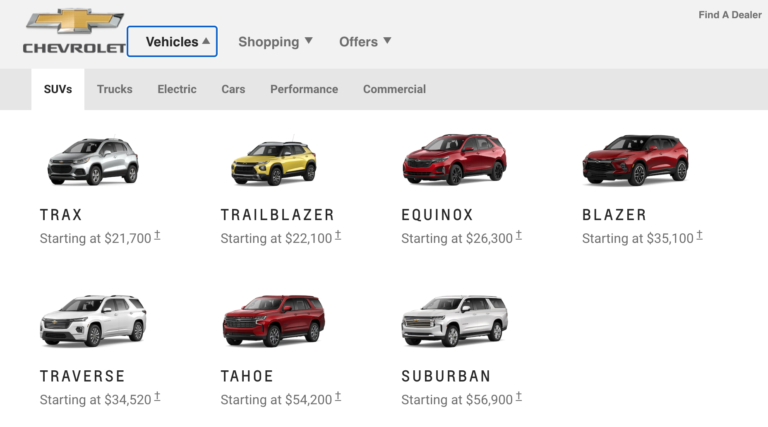

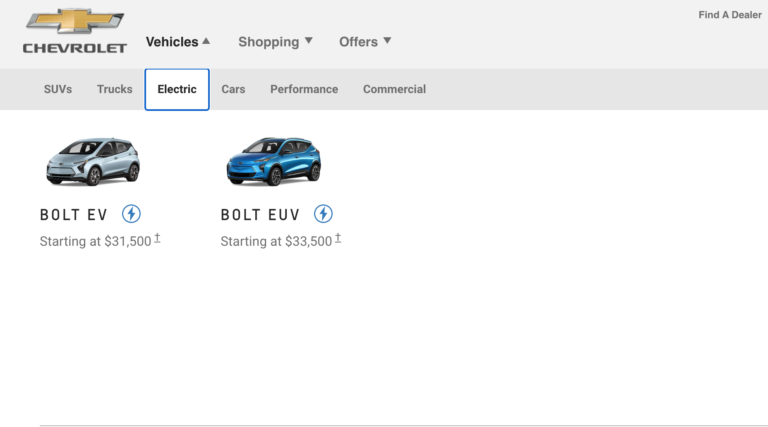
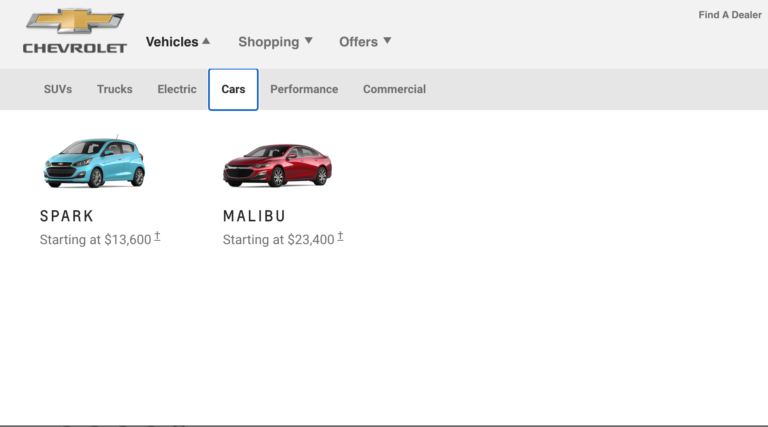
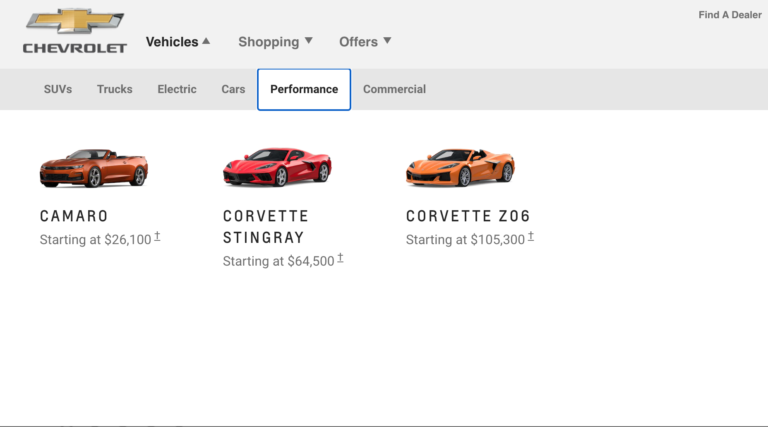

- Category
- (1.) SUV
- (2.) Trucks
- (3). Electric
- (4). Cars
- (5). Performance
- (6). Commercial
Categories can have levels. Meaning you can have Categories and Subcategories. Every post made on a WordPress Site must be assigned a Category. By default Uncategorized is set as the category when you download WordPress. That can easily be changed as soon as you make your first post. A WordPress Website does not have to have a Tag, it might help to better organize your content and make it easier for visitors to find. But it is not required in the normal course of action for developing a WordPress Website.
Categories and Subcategories.
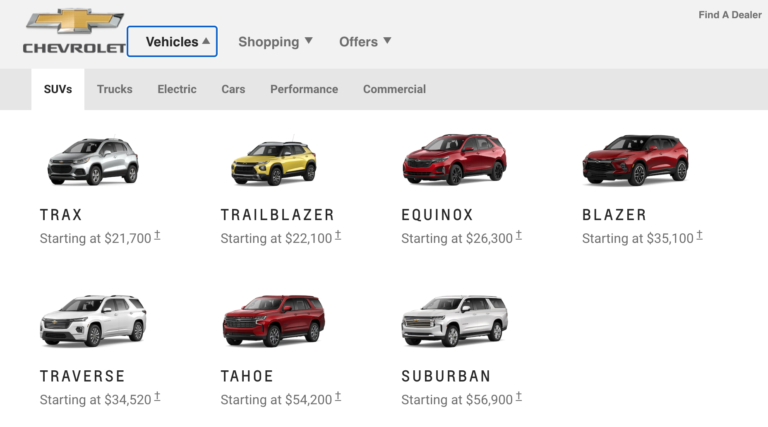

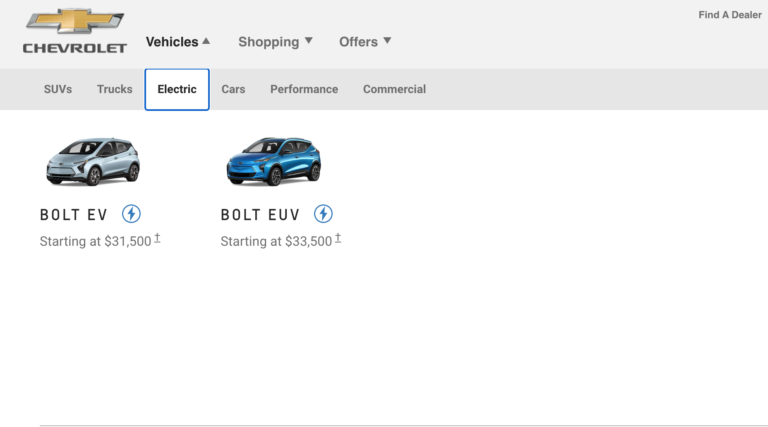
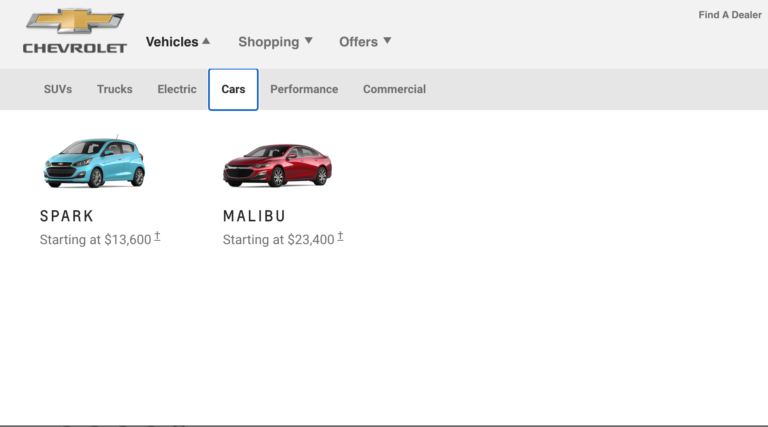
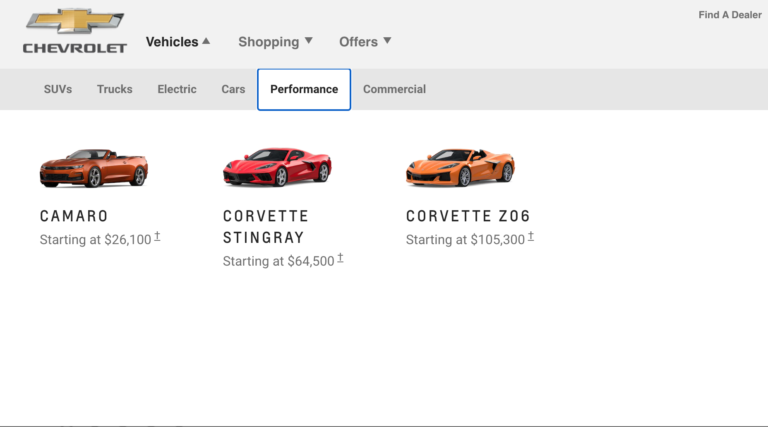

- Category
- (1.) SUV
- SUV Trax
- SUV Trailblazer
- SUV Equinox
- SUV Blazer
- SUV Traverse
- SUV Tahoe
- SUV Suburban
- (2.) Trucks
- Truck Colorado
- Truck Silverado
- Truck Silverado HD
- (3). Electric
- Electric Bolt EV
- Electric Bolt EUV
- (4). Cars
- Cars Spark
- Cars Malibu
- (5). Performance
- Performance Camaro
- Performance Corvette Stingray
- Performance Corvette Z06
- (6). Commercial
- Commercial Colorado
- Commercial Silverado
- Commercial Silverado HD
- Commercial Silverado 3500 HD Chassis Cab
- Commercial Express Cutaway
- Commercial Express Vans
- Commercial Low Cab Forward
- Commercial Silverado 4500 HD/ 5500 HD/ 6500 HD
Tags Overview.
Tags are meant to describe specific details of your posts. Think of these as your site’s index words. They let you micro-categorize your content. Tags are not hierarchical. A good use of Tags might be sorting Chevrolet vehicle lineup by price. So buyers looking for vehicles at different price points can find the right vehicle for them. There are a million different ways you can sort these vehicles and they would all be great uses for Tags. I would just recommend only making tags that you think will be overall useful to the customer. Customers might care about price, but maybe not so much about the number of lug nuts a vehicle’s wheels have.
- Tags
- (1.) Price under $30,000
- (1.) Price under $80,000
- (1.) Price Over $80,000
- (1.) V8 Engine
- (2.) V6 Engine
- (3). Manuel Transmission
- (4). Captains Chairs
- (5). 8 Foot Bed
- (6). Fast Charge Compatible
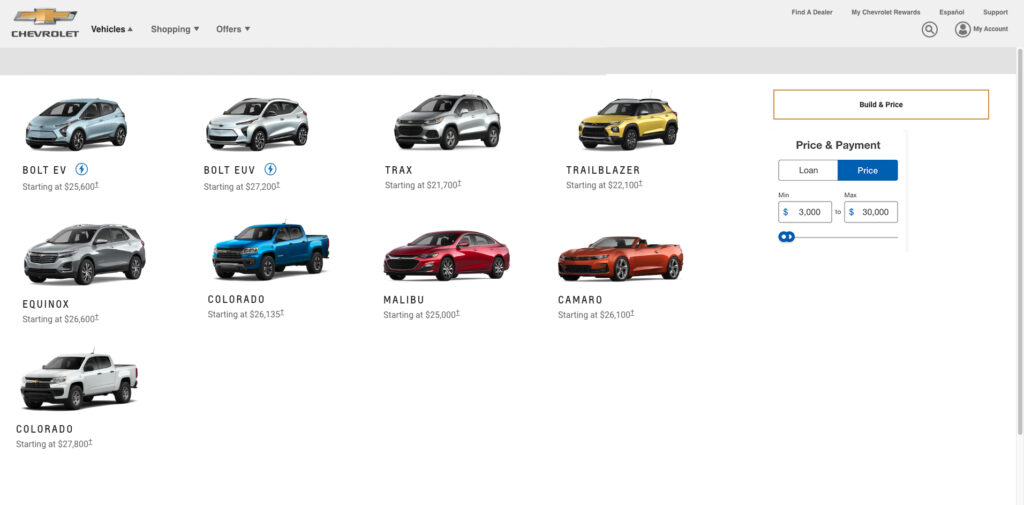
How can You Add Categories and Tags in WordPress?

You can add categories and tags in WordPress when creating or editing a post. You’ll find them on the right-hand side under the ‘Document’ settings.
You can also go to Posts » Categories and Posts » Tags to add new categories and tags.
How Many WordPress Categories Should You Have?
There is no hard and fast rule when it comes to how many or what type of categories you should have. Just try to take your subject matter and break it up in the way that makes the most since for your potential end user. You do not have to use Sub Categories if it does not make your website easier to navigate.
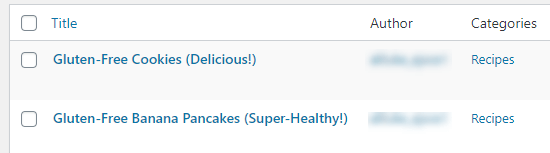
Can I Assign One Post to Multiple Categories?
WordPress lets you put a post into multiple categories. This could be several parent categories, or a parent category plus a subcategory or subcategories. Having multiple categories won’t benefit your SEO. You should only assign posts to multiple categories if it makes the most sense for your readers. It’s possible that having your post in multiple categories could cause some SEO issues due to duplicate content. If you do use multiple categories, then try to avoid putting one post into two or more main (parent) categories. Each post should fit within one main category.
Is There a Limit to How Many Tags a Post Can Have?
WordPress itself doesn’t have any limit on the number of tags you can have on each post. You could potentially assign 1,000 or more tags to a post! However, we definitely don’t recommend that. The purpose of tags is to help link related posts together. Think of them as an index section in a book. Each tag is like a keyword in the index. Tags are helpful for users searching your site. Some plugins that display related posts use tags to help them figure out which posts’ topics are related. We suggest that you normally stick to 10 tags maximum per post.
Categories vs Tags: What’s Better for SEO?